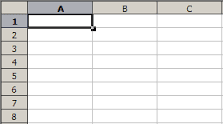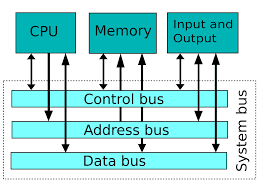48 years ago, the Indian Army crossed Wagah border at 4 a.m. on 6th September and unleashed an undeclared war against Pakistan. It was an all out war both in territorial expanse and the mass of resources. Everything was committed to annihilate Pakistan once and for all but Pakistan armed forces frustrated their designs. Courage and valor demonstrated by the brave hearts for the defence of motherland against extremely heavy odds are unparalleled. In memory of their supreme sacrifices, Defence Day of Pakistan is celebrated with great fervor on every 6th September. Special functions are held and wreaths are laid on the graves of Shaheeds who were awarded highest gallantry awards. Chivalries of Ghazis are recalled and prayers are offered for all those who sacrificed their lives for our prosperous tomorrow.
It will be worthwhile to recount the circumstances which led to 1965 Indo-Pakistan war. Conflict between India and Pakistan is rooted in the events and episodes preceding the creation of Pakistan in 1947. Viewing it on narrow communal grounds is indeed communal in itself. For sure, it has been a contest between two contending ideologies and opposing socio-religious creeds.
Indian elite cannot reconcile to the historical fact that united India remained under the effective rule of Muslims for well over 1000 years starting from 712 AD when Muhammad bin Qasim annexed Sindh and made it an integral province of Omayyad’s kingdom. While the low caste Hindus, Buddhists and Jains suffering under the oppressive yoke of Hindu Brahmans welcomed the new rulers who were just and benign, the high caste Hindus hated the Muslims and dubbed them as aliens and impure.
When the British after establishing strong foothold in Bengal in 1757 gradually overpowered India, Brahmans hastened to get aligned with the new masters and both worked hand-in-glove to bring down the fortunes of the Muslims. In a matter of fifty years, Muslims were reduced from lords to serfs and the Hindus emerged as the new elite class.
Sir Sayad Ahmad Khan came to the rescue of the utterly disillusioned Muslims wandering in apathy and not only raised the slogan of two-nation theory but also motivated the Muslims to get educated. Establishment of Aligarh University helped the Muslims in acquiring higher education. Allama Iqbal who stirred the Muslims through his inspiring poetry and instilled in them greater confidence revealed his dream of a separate homeland for the Muslims in his famous Allahabad address in 1930.
Muhammad Ali Jinnah after assessing that inflexible ruling Congress was unprepared to grant basic constitutional rights to the Muslims, the single largest community in India, and were treating them as second rated citizens, he united the Muslims under the banner of All India Muslim League in 1937. Lahore resolution on March 23, 1940 set the stage for making of Pakistan and from that time onwards there was no looking back. The whole country resounded with the slogans of ‘Pakistan ka matlab kia, la-illaha-illallah’.
Hindu leaders in connivance with the then Viceroy Lord Mountbatten tried their best to dissuade Quaid-e-Azam from his goal of making Pakistan but failed because of his unwavering will and steadfastness. Pakistan came on the map of the world on August 14, 1947 after rendering huge sacrifices. Partition of the Subcontinent and consequent creation of Pakistan was yet another event that widened the gulf between the two nations and properly put India on the path to unending animosity and antagonism apropos Pakistan.
Not reconciling to the existence of Pakistan, breakup of Pakistan both through kinetic and non-kinetic means became an inalienable part of India’s national pursuits and purpose. Pakistan, thus, emerged as a major preoccupation for India’s foreign and defence policy. This had brought both nations to the battlefield of Kashmir immediately after partition, when Pakistan virtually had no armed forces worth the name and was not even an established polity.
Yet, people of Pakistan stood to their feet and were able to liberate significant chunks of occupied land in form of Azad Jammu & Kashmir, and Gilgit-Baltistan. This was the first section in the string of the struggle after the creation of Pakistan against the Indian ideology, which had transformed into a sort of expansionism.
Ever since, Kashmir has become the bone of contention between India and Pakistan. India claims that Kashmir is its Atoot Ang, Pakistan maintains that Kashmir is its jugular vein. Despite so many UNSC resolutions and so many proposals made by UN appointed mediators, India refused to honor its pledge of giving the right of self-determination to Kashmiris and holding a plebiscite under UN supervision.
It was owing to India’s uncompromising and stubborn attitude that Pakistan was forced to launch operation Gibraltar in August 1965, using Azad Kashmir Mujahideen with a view to creating conditions for a guerrilla war followed by mass uprising and thus forcing India to settle the dispute in accordance with UN resolutions. Humiliating defeat suffered by Indian military against Chinese in 1962 conflict and Pakistan Army’s success in Khem Karan in April 1965 were at the back of the minds of our policy makers.
Although the 7000 strong force managed to infiltrate on a wide front undetected, it ran into grave difficulties since the operation had been launched in haste without adequate preparations and without preparing Kashmiris in occupied Kashmir to wage an armed struggle against occupation forces. Once Indian Army started attacking positions across the ceasefire line in retaliation, Operation Grand Slam was launched on 0I September through Chamb Valley.
After establishing bridgehead across River Tawi, Chamb was captured on 2 September. The force was well-geared to launch a deeper manoeuvre to capture Akhnur which in that point of time was defenseless, but at that critical stage when victory lay within grasping reach, the change of command brought operational pause and gave time to Indian forces to regain balance for the defence of Akhnur. Maj Gen Akhtar Malik who had conceived the whole plan was replaced by Maj Gen Yahya Khan. The new commander preferred to capture Jaurian first, which was captured on 5 September. Although lot of time had been wasted, still, had Yahya pursued the retreating enemy faster, Akhnur could have fallen by the evening of 5 September, giving us options to exploit towards Rajauri, or Jammu and cut off main supply line from India! In that case, India may not have ventured to attack Pakistan the next morning. Outbreak of war on 6 September grounded Operation Grand Slam, since security of Pakistan took precedence over Kashmir.
Even while forces of the two countries were at brawl with each other in Kashmir, it was implicitly understood that the war would remain limited to Kashmir, the disputed territory, and would not transcend to established international border as had happened in 1948. Finding itself in a precarious situation in Kashmir, Indian military launched an all out offensive on 6 September without declaring war. Their first target was Lahore which was attacked with a Corps plus size force from three directions. Indian Army chief Gen JN Chowdhri was so sure of victory that he bragged that he will have his breakfast in Lahore Gymkhana Club next morning.
Although taken by complete surprise, Pak armed forces sprang into action. Soul stirring address to the nation by Field Marshal Ayub Khan acted as a tonic and the whole nation stood behind Pak military like a rock. Civil citizenry, at a number of places, tried to force its way to the borders to wrestle with the advancing Indian forces. Most of them were either bare-handed or at best equipped with their hunting shot-guns. The nation stood to the occasion to defend the state, which bound various ethnicities like beads of a cord together. Bengali officers and men fought as bravely as others and many laid down their lives for the defence of motherland. People of East Pakistan raised anti-India slogans and collected funds for war effort. Nonetheless, it was the weapon of spirit and character that they were equipped with, something that indeed overwhelmed the numerical superiority enjoyed by India due to its size and thus resources.
For next 17 days, the two sides remained locked in mortal combat; India wanting to decimate Pak forces and the latter determined to throw out three-time superior aggressor. The offensive against Lahore was blunted by the extraordinary grit and determination displayed by all ranks particularly young officers, including the heroism of Maj Aziz Bhatti Shaheed whose Company repulsed repeated attacks. He was awarded Nishan-e-Haider.
Once the offensive was stalled, Pak Army launched a counter offensive with 1 Armoured Division and 7 Division and captured Khem Karan. When our forces were poised to advance towards Amritsar and Indian forces including their Army chief were in panic, at that stage Indian military sprung another surprise by launching its main offensive opposite Sialkot sector. Offensive in Khem Karan sector had to be called off and 1 Armoured Division rushed towards Sialkot to regain strategic balance.
Biggest tank battle after 2nd world war took place in the triangle formed by Badiana-Chawinda-Pasrur. Despite being heavily outnumbered and outgunned, the attack was halted inflicting astronomical casualties upon Indian tanks, soldiers and jets. 180 tanks were knocked down in that do-or-die battle of Chawinda. Their losses were so huge that it took the steam out of Indian offensive and on 20 September, India started pleading for ceasefire.
Pak Army had held its ground and repulsed multi-pronged offensives while the PAF crippled Indian air force. Indian air force had 5:1 air superiority over PAF but at the outset all forward Indian airbases were successfully struck by PAF. Pakistani pilots were matchless in air-to-air combat. Squadron Leader MM Alam single-handed shot down six Indian intruding jets. Pak Navy didn’t lag behind and added a feather in her cap by launching Operation Somnath and destroying Indian naval important surveillance centre at Dwarka. Lone Ghazi submarine kept the Indian Navy terrified and bottled up.
Pakistan had a definite edge when the UN arranged a ceasefire on 22rd September. Its strategic reserves were in a position to destroy the enemy forces stranded in Ravi-Chenab corridor and take the battle inside Indian Territory. PAF had achieved air superiority and so had Pak Navy maintained her unchallenged supremacy at sea. The test was over in about seventeen days. The nation stood victorious. It was Pakistan’s ‘finest hour’.
The entire world was stunned over the success attained by Pakistan as a nation. Pakistan’s military victory over India in the war of 1965 was acknowledged from all pertinent quarters including independent international observers. India, said the London Daily Times, “India is being soundly beaten by a nation which is outnumbered by four and a half to one in population and three to one in size of armed forces”. Louis Karrar wrote in Times,”Who can defeat a nation which knows how to play hide and seek with death”?
Newsweek Pakistan noted in its 16 September 2010 issue that ‘a hard-nerve nation alone can win such a struggle, and Pakistani is undoubtedly hard in nerves and spirit’. It added, ‘despite crises Pakistan is the bravest nation in the world’. In the words of Anatol Lieven, the author of ‘Pakistan: A Hard Country’, Pakistan is “in many ways surprisingly tough and resilient as a state and a society” and that “Pakistan is quite simply far more important to the region, the West and the world than is Afghanistan: a statement which is a matter not of sentiment but of mathematics.”
R.D Pradhan who was an insider in the war writes in his book ‘1965 War: The inside Story’ described the cowardice of Maj Gen Niranjan Prasad, the Indian General who attacked Lahore. ‘When Pakistan defence forces counter attacked the intruding Indian military and the General fired upon on 6 September, he ran away. He was found by Lt Gen Harbakhsh Singh hiding in a sugar cane field.’
Lt Gen Harbakhsh Singh, Commander Western Command notes in his book War Despatches that not only “did Indian COAS Gen Chowdhri play a small role in the entire campaign, he was so nervous as to be on the verge of losing half of Punjab to Pakistan, including the city of Amritsar.” He added, “Chowdhri panicked so badly he ordered him to withdraw to a new defensive line behind the Beas, thereby conceding half of Punjab to Pakistan.” Harbakhsh saved the day for India by refusing to withdraw.
R.D. Pradhan also confirms that “Gen Chowdhri feared that a major battle west of Beas would have ended in destruction of Indian Army and thereafter allowing the enemy (Pakistani) forces to push to the gates of Delhi without much resistance. In panic he ordered all forces to withdraw across River Beas.”
The London Daily Mirror reported in 1965: “There is smell of death in the burning Pakistan sun. For it was here that India’s attacking forces came to a dead stop. During the night they threw in every reinforcement they could find. But wave after wave of attacks were repulsed by the Pakistanis.”
USA Aviation Week December 1968 Issue commented: “For the PAF, the 1965 war was as climatic as the Israeli victory over the Arabs in 1967. A further similarity was that India air power had 5:1 numerical superiority at the start of the conflict. Unlike the Middle East conflict, the Pakistani air victory was achieved to a large degree by air-to-air combat rather than on ground. But it was as absolute as that attained by Israel.”
Our armed forces which are among the best in the world are up against internal insurgencies and external threats. Despite their heavy involvement in war on terror, they continue to hone their weapons and remain ever vigilant to take on the external challenges squarely. We as a nation beset with myriad of problems must shun our differences and get united to make Pakistan strong and face the conspiracies of our adversaries scheming to undo Pakistan conjointly. We must never forget the age-old adage that ‘united we stand, divided we fall’. Unity and consolidated home front is the best defence. We just need to bring back the spirit of 1965, a déjà vu that the Pakistan of 21st century earnestly needs and constantly looks for.